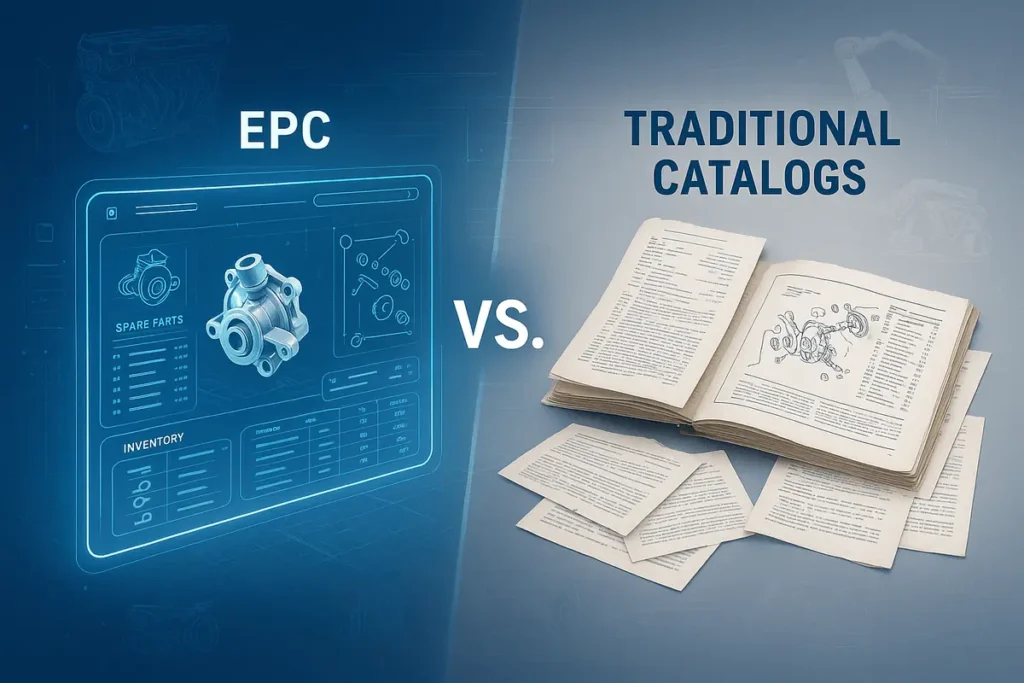
In today’s highly competitive industries, such as manufacturing, automotive, aerospace, and heavy machinery, efficient management of spare parts is essential to ensuring that there is no downtime and seamless processes. Take a look at the Electronic Parts Catalog (EPC)–a digital device that is revolutionizing how companies manage identification of parts, ordering, and inventory. If you’re unfamiliar with these technologies, the beginner’s guide will take you through them in steps, starting with their fundamental definition and ending with their more advanced features.
We’ll also explore one of the key questions: Is an EPC superior to traditional catalogs printed on paper? The answer is definitely digital- however, we’ll look at EPC Software vs Traditional Catalogs, using data-based information.
If you’re a technician, dealer, or business owner, knowing EPCs can help ensure your business is in the future and improve efficiency.
What Is a Traditional Parts Catalogue?
Traditional catalogs of parts are printed documents that list spare parts, frequently accompanied by diagrams, descriptions, and even part numbers. They have served as the industry standard for many years and serve as a reference guide for technicians as well as parts managers.
Key Features:
- Printing Format: Physical bound books or binders.
- Statistic Information: Updates are required to print a new version.
- Manual Search: Users search through pages to locate components.
- Limited interactivity: Basic diagrams with few details.
What Is EPC Software?
Electronic Parts Catalog (EPC) software is a digital tool that offers detailed, searchable, and interactive information on parts. It is integrated with inventory systems and provides live updates, which improve the effectiveness of the identification of parts and procurement.
How Does an EPC Work?
EPCs are able to centralize parts information into a user-friendly interface, which is usually linked to other systems for business, like ERP (Enterprise Resource Planning), DMS (Dealer Management Systems), or CRM (Customer Relationship Management). This is a step-by-step guide to the way they work:
- Data storage and collection: Parts information is compiled from the manufacturers and includes details such as descriptions, part numbers, diagrams, compatibility, and other information. This information is saved in a database that is able to manage real-time changes.
- Search and identification: The user can enter queries using a variety of methods, such as entering a part number and entering a serial number/VIN and browsing model-based assemblies or by using artificial intelligence-powered natural language searches (e.g., “Show bearings for a 2023 truck engine”). Visual tools like 3D/2D diagrams with hotspots and exploded images allow users to click on images in order to highlight specific parts and display specifics.
- Validation and Compatibility Verification: The system cross-references the query against compatibility data to make sure the component is compatible with the particular configuration or model, thus reducing mistakes.
- Integration and Ordering: After being determined, components are added to a shopping cart and can be ordered using a variety of types (e.g., standard, normal, or warranty), shipping, order types, and tracking. Orders are synced directly with inventory systems to ensure real-time availability and then pushed into the ERP to process.
- Updates and administration: Administrators manage supersessions as well as pricing and promotions by using an online dashboard. Updates are instantly pushed out to all users, and offline mode is accessible for mobile apps to save data and sync later.
For example, an engineer might scan an image of the part using the mobile application, then the EPC’s AI recognizes it, then shows its location in a 3-D diagram, and then suggests a replacement in the event that it’s obsolete. This simple workflow transforms what could have been hours of manual research into just a few minutes.
Key Features of EPC Software
Modern EPC software comes with capabilities that make it essential. Based on top solutions, these are the top features:
- Advanced Search Option: Model-based and figure-based part numbers, AI natural language, and visual images.
- Interactive Visuals: 2D/3D diagrams that include hotspots, zoom, and finger gestures to precisely highlight parts. Highlights.
- Supersession Management: Tracks replacements of parts by comparing their history, symbolism, and links to the latest versions.
- The Order Tracking and Integration: Cart function Status updates (e.g., Pending or Shipping), ETA, and ERP sync.
- Omni-Channel Access: Web, iOS/Android apps that support offline functionality.
- AI Innovative technologies: Natural Language Processing, Image improvement (e.g., MagicPic for more appealing images), and the ability to predict inventory.
- Modules for Add-Ons: Management of returns storefronts for dealers’ discount programs, as well as catalogs of accessories.
- Users’ Roles: Access to the web for administrators, dealers, technicians, and customers.
This feature allows for scaling from small repair shops to OEMs.
Benefits of Using an EPC
An EPC provides transformative advantages with regard to cost efficiency and efficiency:
- Time Saving: Searches that are quick and automated identification of parts from hours to a few seconds, freeing teams to focus on their core duties.
- Error reduction: Accurate information and images reduce the chance of wrong orders, returns, or warranty claims. Some businesses have reported an increase of 40% in errors.
- Cost Efficiency: Eliminates printing/distribution costs and optimizes inventory to avoid overstocking or stockouts.
- Enhanced sales and Service: Real-time availability increases aftermarket sales, and integration of orders improves customer satisfaction.
- Improved Collaboration: Centralized data encourages cooperation among suppliers, dealers, and technicians.
- Future-Proofing: Automatic updates manage the complexity of the product as well as changes, thus preventing the possibility of downtime.
- Enhanced security: Secures against counterfeits by using authentic part verification.
In general, EPCs can increase productivity by 50% in certain industries, such as industrial equipment.
EPC Software vs. Traditional Parts Catalogs: Which Is Better?
Traditional parts catalogs, like heavy paper books or static PDFs, have been used by industries for a long time; however, they aren’t enough in the current dynamic world. This is a head-to-head comparison:
| Aspect | EPC | Traditional Catalogs |
|---|---|---|
| Accessibility | Digital, multi-device, real-time updates | Physical or PDF, requires manual distribution |
| Search Speed | Instant via keywords, VIN, AI | Manual flipping or basic PDF search |
| Accuracy | High, with compatibility checks and supersessions | Prone to outdated info and human errors |
| Cost | Low ongoing (no printing) | High for printing, shipping, storage |
| Interactivity | 2D/3D visuals, hotspots, ordering integration | Static text and images |
| Updates | Automatic and instant | Time-consuming reprints or new PDFs |
| Error Rate | Low (e.g., 40% reduction in orders) | High due to misidentification |
| Scalability | Handles complex inventories easily | Overwhelming for large product lines |
Traditional methods face challenges, such as high costs, slow updates, and speed issues when searching for parts, resulting in more downtime and dissatisfied users. EPCs tackle these issues by providing modern, interactive tools to reduce mistakes and speed up processes.
Advantages of EPC Software
- Enhance efficiency: EPC software streamlines the identification of parts, reducing the time it takes to fix and improving time-to-fix.
- Accuracy: Real-time updates guarantee that users are able to access the most up-to-date information about parts and minimize the chance of errors.
- Cost savings: There may be initial costs for setup. EPC software eliminates the requirement to print and store physical catalogs, which results in the possibility of long-term savings.
- Environment-friendly Benefits: It reduces the need for paper and contributes to an environmentally sustainable business model.
- Better Customer Satisfaction: Speedier and more precise parts identification results in faster service as well as higher customer satisfaction.
Limitations of EPC Software
- Initial investment: The expense of installing EPC software could be substantial for small businesses.
- Requirements for training: The staff may require instruction to make use of the new system.
- Dependence on technology: Requires a reliable internet connection and hardware.
Advantages of Traditional Catalogues
- No technical requirements: You do not need internet access or computers.
- Familiarity: users who are used to using paper catalogs might discover them more user-friendly.
- Very Low Cost: No purchase of software or subscription costs.
Limitations of Traditional Catalogues
- Time-consuming Searching by hand is often time-consuming and unproductive.
- Prone to errors: Information that is out of date can cause incorrect identification of parts.
- Limited scalability: The software is hard to upgrade and expand as the business expands.
- Environmental Impact: The consumption of paper at a high rate is a major cause of paper waste.
Which Is Better?
Absolutely, EPCs are superior for all modern-day applications. They offer faster, more precise part management and significant savings in cost and flexibility that traditional catalogs cannot compete with. While traditional catalogs are a good option for small-scale operations that have static inventory records, EPCs are essential for companies looking to remain productive and competitive. Digital isn’t just a matter of upgrading; it’s essential in the sectors where time and money are the primary considerations.
How to Choose the Right EPC Software
The selection of EPC software is a matter of evaluating your needs. Some of the most important points to consider are:
- Examine Features: The priority should be given to advanced searches, as well as visuals and integrations.
- Think about Scalability: Make sure it can handle the size of your inventory and any future expansion.
- Verify Compatibility: Search for seamless ERP/CRM integration as well as multi-platform support.
- Test User-Friendliness: Select user-friendly interfaces that offer training options.
- Reviews Support, Pricing, and Customer Service: Select providers that have solid customer support; evaluate subscription plans (e.g., AR for automotive, EPCATALOGS to allow personalization).
- Examine AI and trends: Use AR/VR as well as cloud-based solutions for value over time.
Try it out for yourself to determine if it’s a good fit for your workflow.
Real-World Applications and Use Cases
EPCs excel in a variety of sectors:
- Automotive: Dealers make use of VIN searches to reduce order mistakes by 40 percent and speed up repairs.
- Construction/Mining: Mobile 3D diagrams reduce downtime at remote sites.
- Aerospace: ensures the compatibility of HTML0 with exact data.
- Agriculture: boosts productivity by 30% in high-demand seasons.
- Electronic Vehicles: AI searches reduce identification time by 35 percent.
- Industrial Equipment: reduces downtime using interactive tools.
These cases illustrate that EPCs are able to reduce costs and improve operations.
Future Trends in EPCs
In the future, EPCs are evolving with technological advances:
- Artificial Intelligence-powered Enhancements: Images and natural language searches for easy use.
- VR and AR Integration: Digital overlays on real objects for a more real-time identification.
- Cloud-based Platforms: Global, scalable access with less hassle for updating and collaboration.
These developments are expected to help make EPCs significantly more effective while reducing the amount of time spent searching and reducing errors.
Final Thoughts
Electronic Parts Catalogues (EPCs) aren’t mere digital alternatives to catalogs printed on paper. They’re vital tools to ensure modern efficiency in accuracy, speed, and expansion. In this article, EPCs outperform traditional methods in almost every aspect, which makes them the best choice for businesses seeking to minimize errors, cut time, and remain ahead.
If you’re still using old-fashioned systems, think about switching to an EPC now. With developments such as AI and AR coming up, the new future for parts management will be digital. Are you ready to upgrade? Look into options from providers like Intelli Catalog or ARI to discover the best fit to meet your requirements.
FAQs
What is the primary differentiator between an EPC and a typical parts catalog?
An EPC is a digital and interactive platform, providing instant updates and advanced searches, while traditional catalogs are static papers or PDF documents that require manual handling and tend to become obsolete.
Do I require special training to operate EPC software?
The majority of EPCs offer user-friendly interfaces, but it is advised to train for more advanced features. Many providers offer role-based training for technicians, admins, and dealers.
Can EPCs be integrated into my current systems?
Yes, Top EPCs utilize APIs for connecting with ERP, CRM, and inventory software to ensure a continuous data stream.
Are EPCs ideal for small-sized companies?
Absolutely–cloud-based options with tiered pricing make them accessible, offering scalability without high upfront costs.
How do EPCs deal with part updates similar to supersessions?
They monitor and display the history of supersessions, including symbols and links to replacements, so that customers get the right item.
Are the EPC protected from counterfeit components?
Yes, by verifying authentic OEM information and integrating the supply chain, EPCs help combat counterfeits.
What industries can benefit the most from EPCs?
Construction, aviation, and automotive, as well as manufacturing, are the areas that see the greatest improvements with regard to efficiency, cost savings, and productivity.
